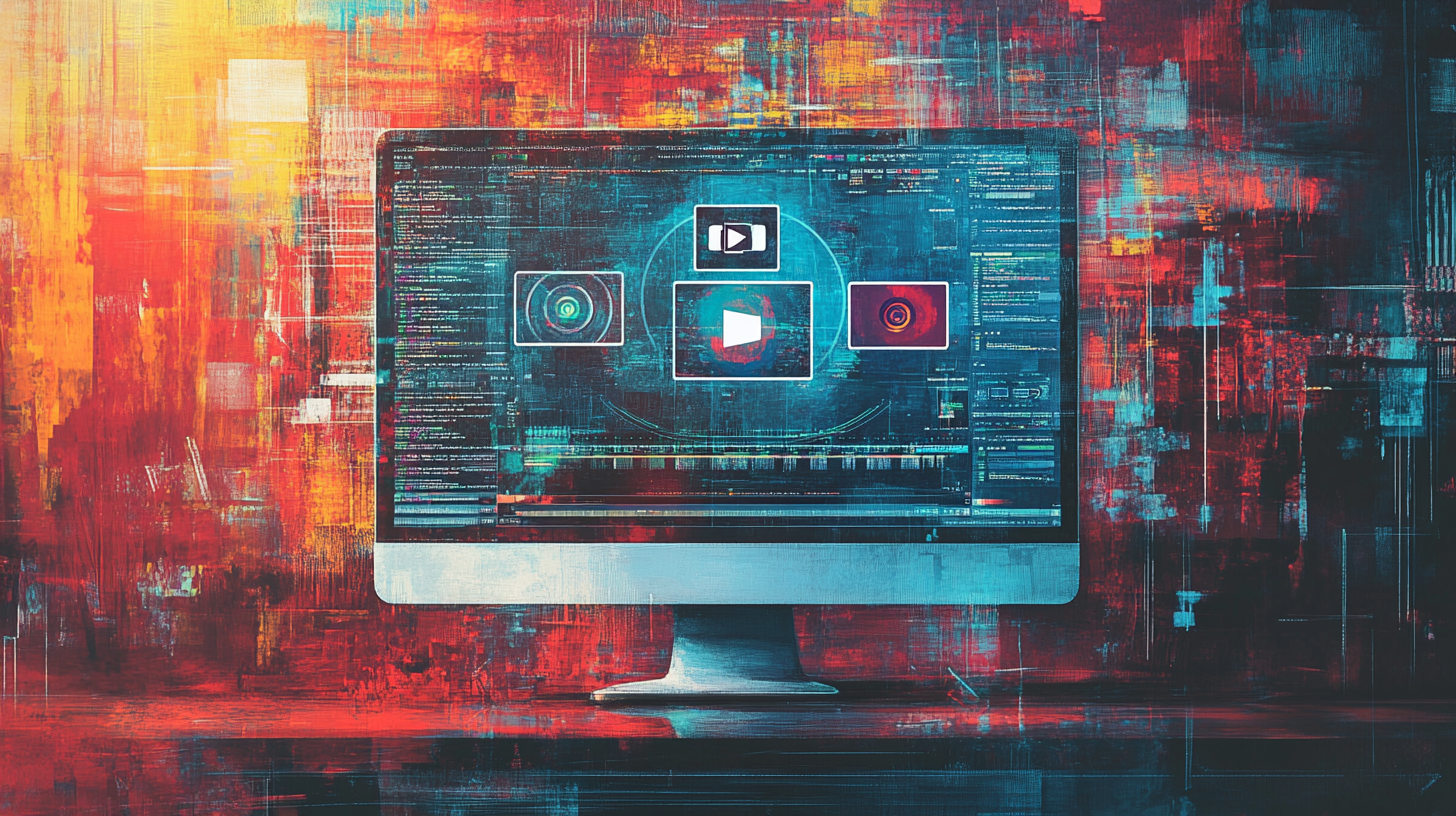
Top 5 Tools for Short-Form Video Editing in 2024 (Free and Paid)
Creating engaging short-form video content has become essential in 2024, with platforms like Instagram Reels, TikTok, and YouTube Shorts dominating social media. Whether you’re a beginner or a professional, having the right tools can simplify the editing process and boost your video quality. Here’s a list of the top five trending video editing tools, complete with their pros, cons, pricing, and key features, to help you create impactful short-form videos.
1. Motion Array
Motion Array is an all-in-one platform for video editors, providing high-quality templates, stock footage, and effects. Perfect for users who want to streamline their editing process with easy-to-use assets.
- Key Features:
- Extensive library of video templates, transitions, and effects
- Customizable templates for Premiere Pro and After Effects
- Stock footage, music, and sound effects for a complete editing solution
- Pros:
- Large asset library that’s frequently updated
- Easy to integrate with other editing software
- Affordable pricing for extensive asset access
- Cons:
- Not a full video editing suite; requires other editing software (e.g., Premiere Pro)
- Templates may feel generic for more advanced editors
- Pricing: Starting at $29.99/month
Motion Array is ideal for creators looking to save time and elevate their videos with ready-made, customizable templates and stock assets.
2. Epidemic Sound
While Epidemic Sound is primarily a music and sound effects library, it’s invaluable for short-form video editors. High-quality audio can make or break a video, and Epidemic Sound provides royalty-free tracks tailored to fit social media’s fast-paced nature.
- Key Features:
- Over 35,000 royalty-free music tracks and 90,000 sound effects
- Pre-cleared for all platforms, including YouTube, TikTok, and Instagram
- Browse by mood, genre, or theme for quick selection
- Pros:
- Huge selection of high-quality audio assets
- Simple licensing for social media content
- Regularly updated music library
- Cons:
- Subscription-based model may not be ideal for casual users
- Only offers audio, not video editing features
- Pricing: $15/month for personal use; higher-tier plans available for commercial use
For those focused on making their short-form content stand out with sound, Epidemic Sound is a top choice. It complements other editing tools by adding professional-quality audio to your videos.
3. Adobe Premiere Pro
Adobe Premiere Pro is a powerhouse for video editing professionals. Its comprehensive set of features allows for precise edits and complex effects, making it the go-to tool for many advanced users.
- Key Features:
- Supports multi-layered video editing and advanced color correction
- Seamless integration with other Adobe products (e.g., After Effects, Photoshop)
- Constantly updated with new features and improvements
- Pros:
- Professional-grade tools for precise editing
- Extensive plugin support for customization
- Broad compatibility with various media formats
- Cons:
- Steep learning curve for beginners
- Higher price point compared to some other tools
- Pricing: $20.99/month (as part of Adobe’s Creative Cloud suite)
Premiere Pro is ideal for those serious about video editing who require robust, professional tools to achieve high-quality edits. If you’re already in the Adobe ecosystem, Premiere Pro is worth considering.
4. Adobe After Effects
For editors focused on adding dynamic animations, motion graphics, and special effects to their videos, Adobe After Effects is the industry standard. It’s perfect for short-form videos that need a creative edge.
- Key Features:
- Advanced motion graphics and visual effects tools
- Keyframe-based animation control for detailed effects
- Seamless integration with Premiere Pro and other Adobe products
- Pros:
- Unmatched versatility for creating animations and effects
- Huge selection of plugins and community tutorials
- Regular updates and integration with Creative Cloud assets
- Cons:
- Steep learning curve, especially for beginners
- Resource-intensive software that requires a powerful computer
- Pricing: $20.99/month (as part of Adobe’s Creative Cloud suite)
After Effects is highly recommended for short-form creators looking to add motion graphics and effects that will make their videos stand out on social media.
5. Canva (Video Editor & 4K Video Downloader)
Canva has expanded from graphic design into video editing, offering an easy-to-use editor perfect for short-form video creation. With the addition of the 4K Video Downloader feature, Canva supports downloading high-quality videos for offline editing and sharing.
- Key Features:
- Simple, drag-and-drop interface for video editing
- Extensive library of video templates and royalty-free assets
- 4K Video Downloader for offline video saving and easy upload
- Pros:
- User-friendly interface, great for beginners
- Large selection of free and premium video templates
- Ideal for quick edits and social media content
- Cons:
- Limited advanced editing features compared to Premiere Pro
- Some features require a Pro subscription
- Pricing: Free plan available; Pro subscription starts at $12.99/month
Canva’s video editor combined with its 4K video downloading feature makes it an accessible tool for those new to short-form video editing or those who need a quick editing solution for social media.
Each of these tools offers unique features tailored to different aspects of short-form video editing, from audio integration to professional-grade effects and simple, template-based editing. Whether you’re new to video creation or a seasoned editor, these tools will help you produce high-quality, engaging short-form videos in 2024.
